Sony Bank WALLET
Fees for Overseas Use
Important Matters Concerning Foreign Currency Deposits
You will be charged the following fees when making Visa Debit payments using your Sony Bank WALLET. The fees and the payment account differ depending on your Foreign currency savings balance, or whether you have an account in the local currency you wish to make Visa Debit payments with or not.
Sony Bank WALLET's supported 10 currencies are Yen, US Dollar, Euro, British Pound, Australian Dollar, New Zealand Dollar, Canadian Dollar, Swiss Franc, Hong Kong Dollar, South African Rand and Swedish Krona.
You can check the fees by selecting the currency and your account opening status.
- Using supported currencies
- Do you have a Foreign currency savings account?
- Using non-supported currencies
If you have a Foreign currency savings account
| Foreign currency savings account | Fees | Payment Account |
|---|---|---|
| With balance | No fees | Foreign currency savings account |
| Without balance | Sony Bank's exchange fee corresponding to your Club S level (TTS) e.g. 15 JPY for 100 USD (with no Club S level) |
Automatically exchanged and debited from Yen savings account (Yen Assist Function) |
| Foreign currency savings account | Fees | Payment Account |
|---|---|---|
| With balance | 1.79% (tax included) processing fee per usage | Foreign currency savings account |
| Without balance |
|
Automatically exchanged and debited from Yen savings account (Yen Assist Function) |
The local ATM might charge additional fees, which are set by the ATM provider and may vary depending on the installation organization and location.
Yen Assist Function
When you have an insufficient balance in your Foreign currency savings account, our "Yen assist function" automatically exchanges the remaining amount from your Yen savings account. This works for both payments and international ATM withdrawals. To enable this functionality, you will need to open a Foreign currency savings account prior to using this service.
Please note that you will be charged Sony Bank's exchange fee when buying foreign currencies.
The exchange rate is based on Sony Bank's TTS. (*)
- When making a purchase of $100 with $80 left in your USD savings account:
-
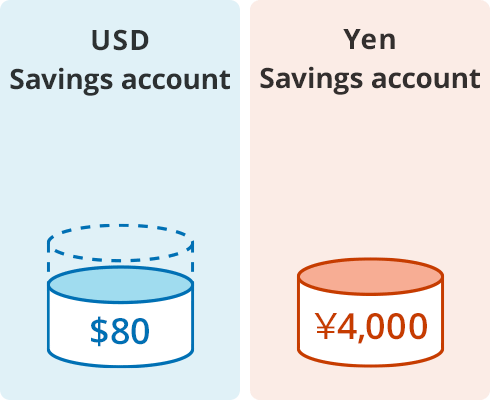
$20 will be automatically exchanged and debited from your Yen savings account.
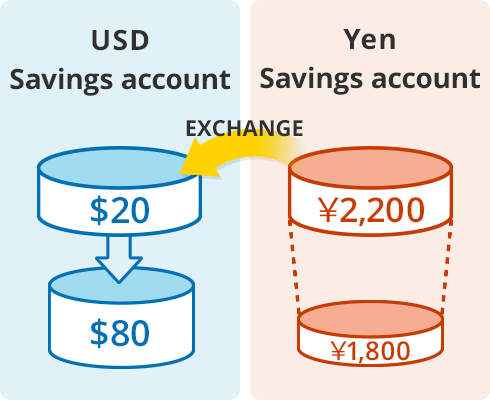
2,200 yen, equivalent to $20. will be exchanged and deposited into your USD savings account (when 1 USD = 110 yen).
When buying USD from Yen, the exchange fee is 0.15 JPY per 1 USD.
Please note that the image above does not reflect the Yen savings account balance after exchange fees are applied.
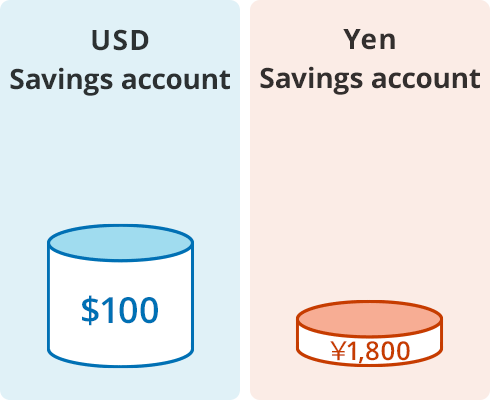
You are now able to make a $100 USD purchase using your USD savings account
- Cancellation of Yen assist function
- In case of a cancelation (refund) of a payment using "Yen assist function", the refund will be made to your foreign currency savings account in the currency you used, not in Japanese yen.
(*) After opening a Foreign currency savings account, it may take up to two days before the funds can be deducted from your Foreign currency savings account balance for purchases made by the Sony Bank WALLET. During this period, the funds will automatically be deducted from your Yen savings account, and the fee described in the section "If you do not have a Foreign currency savings account, or are using non-supported currencies" will apply.
If you do not have a Foreign currency savings account, or are using non-supported currencies
| Fees from Sony Bank | Payment Account |
|---|---|
| 1.79% (tax included) processing fee per payments e.g. 1.79 USD for 100 USD The amount you spend will be converted into yen at the rate specified by Visa, and 1.79% (consumption tax included) as processing fee for overseas transactions, as an additional fee, will be deducted from your Yen savings account. |
Yen savings account
The same applies for currencies other than those Sony Bank supports. |
| Fees from Sony Bank | Payment Account |
|---|---|
The overseas ATM usage fee might be refunded depending on your Club S level. |
Yen savings account The same applies for currencies other than those Sony Bank supports. |
The local ATM might charge additional fees, which are set by the ATM provider and may vary depending on the installation organization and location.
- Without a Foreign currency savings accounts
- If you do not have Foreign currency savings accounts, the amount you spend for overseas purchase will be converted into Yen at the rate specified by Visa, and 1.79% (consumption tax included) as processing fee for overseas transactions, as an additional fee, will be deducted from your Yen savings account.
After opening a Foreign currency savings account, it may take up to two days before the funds can be deducted from your Foreign currency savings account balance for purchases made by the Sony Bank WALLET. During this period, the funds will automatically be deducted from your Yen savings account, and the fee described in the section "If you do not have a Foreign currency savings account, or are using non-supported currencies" will apply.
No Need to Buy Foreign Currencies / No Account Opening Fee / No Account Maintenance Fee
Note: When using outside Japan
If you do not have a Foreign currency savings account or use a currency other than the Sony Bank WALLET's 10 supported currencies, it takes several days for the sales data of your payment to arrive at Sony Bank. You may be charged additionally or refunded for the difference at a later date due to fluctuations in the exchange rate.
In case of additional charge
- Payment date
-

When making a $100 purchase at an overseas Visa merchant

10,000 yen debited
10,000 yen is debited from your Yen savings account when the exchange rate is 100 yen/per 1 USD.
Sales data of your payment sent to Sony Bank
Please note that it may take several days
- Payment confirmation date
- Yen is Weaker than at the time of payment

An additional 1,000 yen is debited
1,000 yen is debited additionally from your Yen savings account when the exchange rate is 110 yen/per 1 USD.
In case of refund
- Payment date
-

When making a $100 purchase at an overseas Visa merchant

10,000 yen debited
10,000 yen is debited from your Yen savings account when the exchange rate is 100 yen/per 1 USD.
Sales data of your payment sent to Sony Bank
Please note that it may take several days
- Payment confirmation date
- Yen is Stronger than at the time of payment

An additional 1,000 yen is refunded
1,000 yen is refunded into your Yen savings account when the exchange rate is 90 yen/per 1 USD.