Sony Bank WALLET
Sony Bank WALLET User's Guide
Important Matters Concerning Foreign Currency Deposits
In Regard to Card
Annual Fee/Expiry Date
No annual fee is required for Sony Bank WALLET. The card is valid for a period of 6 years.
A new card will be delivered to your registered address before the expiry date.
Card Information
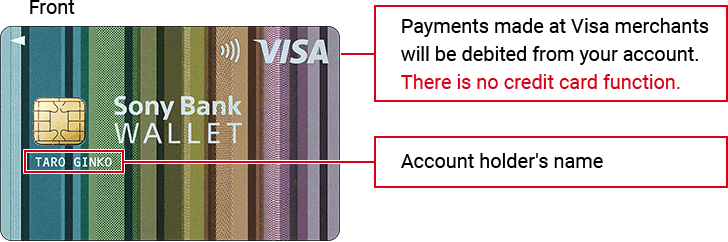
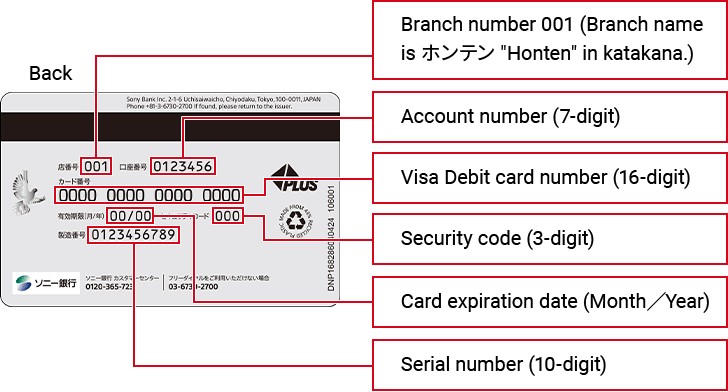
PINs
Cash Card PIN
A cash card PIN is required when using your card at partner ATMs inside Japan.
In case your cash card PIN is not authenticated, you need to update it. Please request a reset code to update your cash card PIN.
Visa Debit PIN
A four-digit PIN used for shopping at Visa merchants and at overseas ATMs. In case your Visa Debit PIN is not authenticated, you can confirm via our "Visa Debit Inquiry" page after signing in to our English online banking.
Usage Limit Settings
Cash Card (for use at ATMs in Japan)
You can update the withdrawal limit and fund transfer limit.
| Initial setting | Changing of usage limitation |
|---|---|
| Up to 2 million yen per day in total | 0 to 2 million yen |
- How do I change my cash card usage limit?
- You can update your cash card usage limit via "Withdrawal Limit Settings" page after signing in to our English online banking.
Visa Debit
You can set your daily and monthly limits for domestic and overseas purchases and withdrawals at overseas ATMs.
Note that the usage limits are subject to change without prior notice.
| Category | Initial setting | Changing of usage limitation |
|---|---|---|
| Per day | 500,000 yen | 0 to 2 million yen |
| Per month | 2 million yen | 0 to 10 million yen |
| Category | Initial setting | Changing of usage limitation |
|---|---|---|
| Per day | 100,000 yen | 0 to 1 million yen |
| Per month | 200,000 yen |
- How do I change my Visa Debit usage limit?
- You can update your Visa Debit usage limit via "Withdrawal Limit Settings" page after signing in to our English online banking.
The information on the limit settings screen is provided in Japanese only. Please check the following example and the English translation.
Enter your desired amount in multiples of 10,000 yen.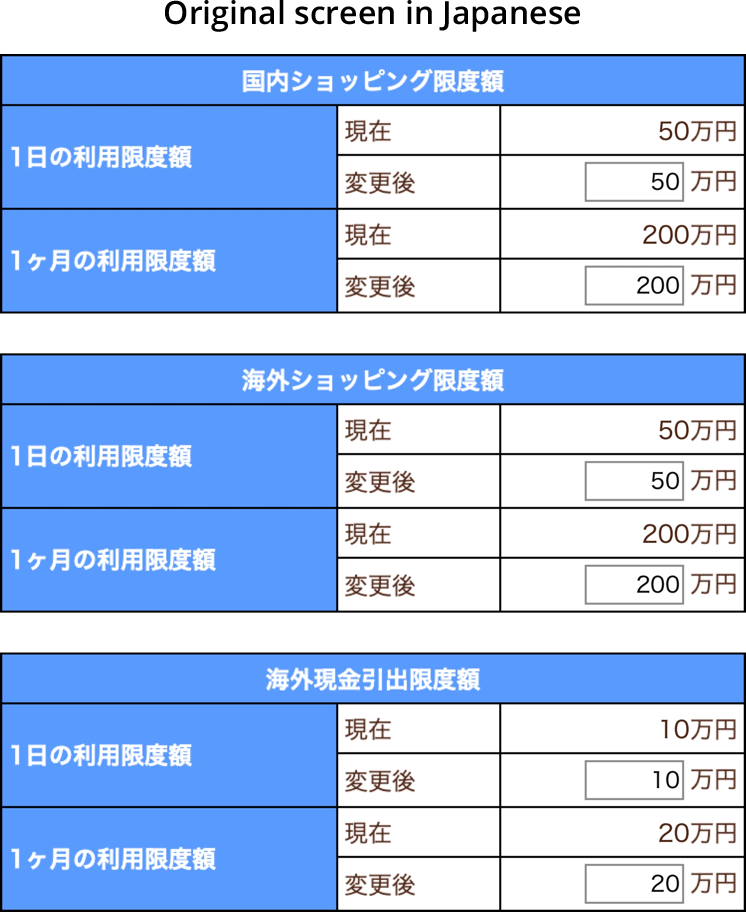
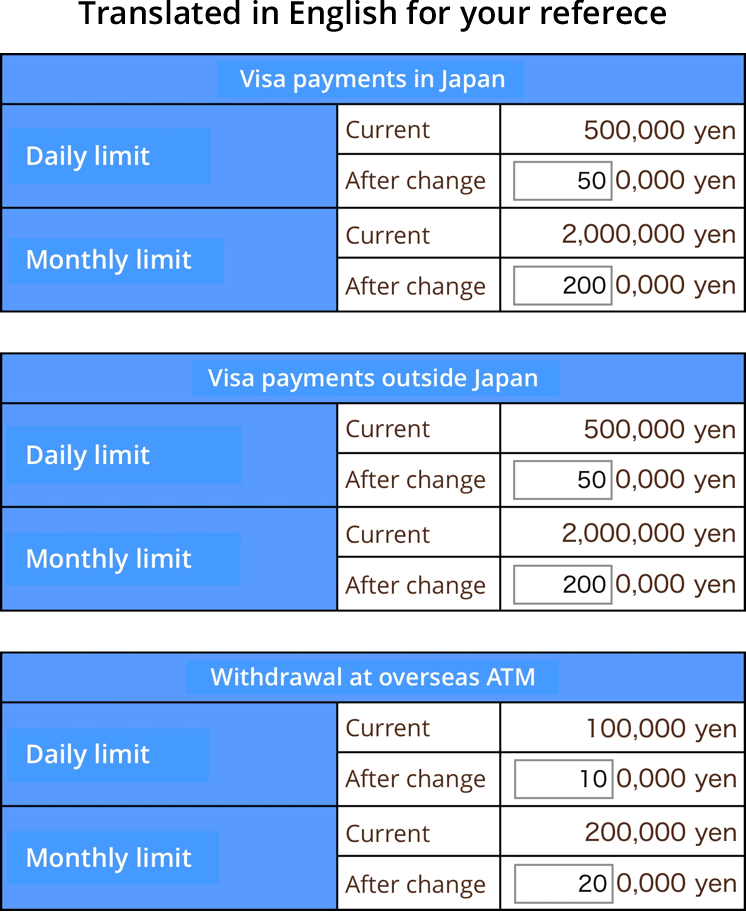
Using Your Card in Japan
Cashless Shopping with Sony Bank WALLET
Use your card for payments inside Japan where Visa is accepted. When paying with your card, the amount will be deducted immediately from your Yen savings account.
- How to Use Your Sony Bank WALLET for Cashless Shopping
-
In order to use the card in stores, hand over your card and say in Japanese:
"Visaカード、1回払いで (Visa card, ikkai barai de)", which means "Visa card, in one payment."
Please note that some stores might require your Visa Debit PIN or signature. You may also be required for a signature even if your card has no signature field.There are some stores that do not accept Sony Bank WALLET, please check our "Unavailable Stores List" page.
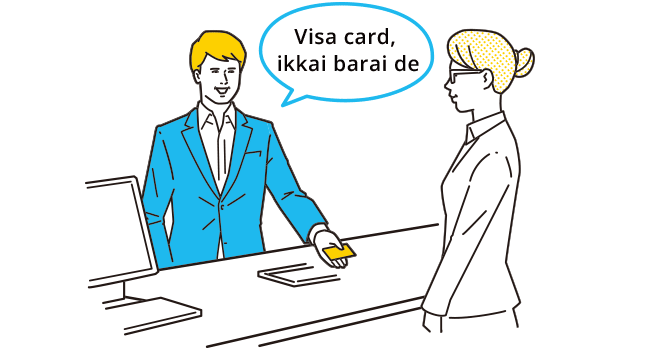
Please insert your card into the card reader, with the IC chip facing up and pointing towards the machine.
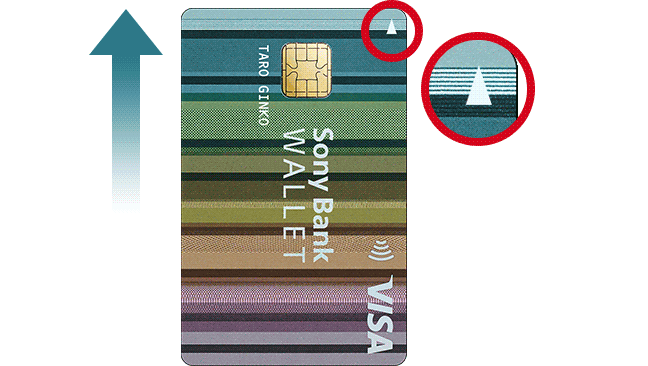
- Tap to Pay With Sony Bank WALLET
-
With a Visa contactless payments, you can tap to pay for your everyday purchases at many of your favorite merchants.
Visa contactless payments are available at any store or business that accepts Visa and displays the contactless payment mark. Please note that some stores might require your Visa Debit PIN or signature.Visa contactless payments (Links to Visa Inc. Japanese site)

- Card Compatible With Visa Contactless Payments
-
If you have a card with contactless payments symbol, you can use Visa contactless payments.
If you have a card that does not support Visa contactless payments and wish to have it reissued, you can apply for a card replacement via our "Requesting Card Replacement" page after signing in to our English online banking. A fee of 1,650 yen (tax included) is required for card replacement.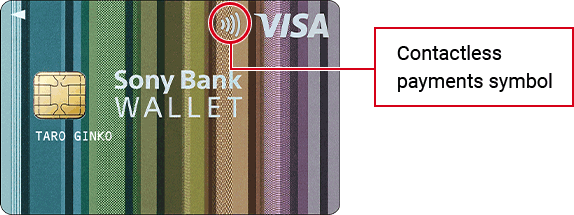
You can enjoy Visa contactless payments by adding your Sony Bank WALLET to Apple Pay, Google Pay™ or Garmin Pay.
Cash Deposits and Withdrawals at ATMs
Use your Sony Bank WALLET to deposit and withdraw money from approximately 90,000 partner ATMs.
If the card insertion arrow is printed on only one side, please insert your card into the ATM card reader, with the IC chip facing up and pointing towards the machine.
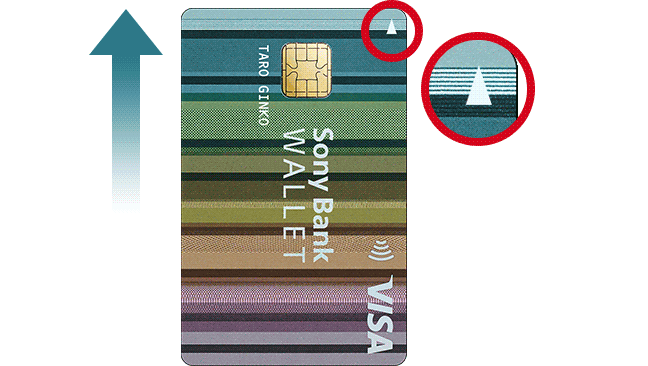
If the card insertion arrows are printed on both sides, please insert your card into the ATM card reader, with the IC chip facing up and pointing away from the machine.
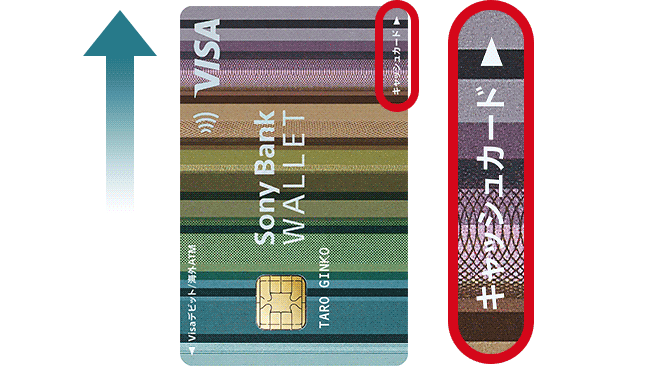
Using Your Card Outside Japan
Make Payments Directly From Your Foreign Currency Savings Account
Open a Foreign currency savings account and make payments directly from your account in 11 supported major currencies. (No buying of foreign currencies, new account opening, and maintenance fee is required for opening a Foreign currency account.)
Sony Bank WALLET supported currencies are Yen, US Dollar, Euro, British Pound, Australian Dollar, New Zealand Dollar, Canadian Dollar, Swiss Franc, Hong Kong Dollar, South African Rand and Swedish Krona.
If you have a Foreign currency savings account in the local currency, the amount you spend will be debited from your Foreign currency savings account and you won't be charged any extra fees.
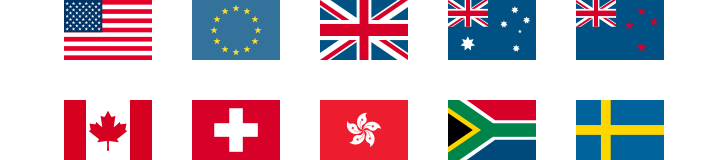
Cashless Shopping with Sony Bank WALLET
Shop outside Japan with your Sony Bank WALLET at stores where Visa is accepted.
- How to Use Your Sony Bank WALLET for Cashless Shopping Overseas
-
In order to use the card in stores, hand over your card for payment. Some stores might require your Visa Debit PIN or signature. You may also be required for a signature even if your card has no signature field.

Cash Withdrawals at Overseas ATMs
Withdraw local currency at overseas ATMs marked with Visa and/or Plus logo. The funds will be debited immediately from your Foreign currency savings account.
How to use overseas ATMs (Link to Visa Inc. Japanese site)
Insert your card into the ATM card reader, with the IC chip facing up and pointing towards the machine.
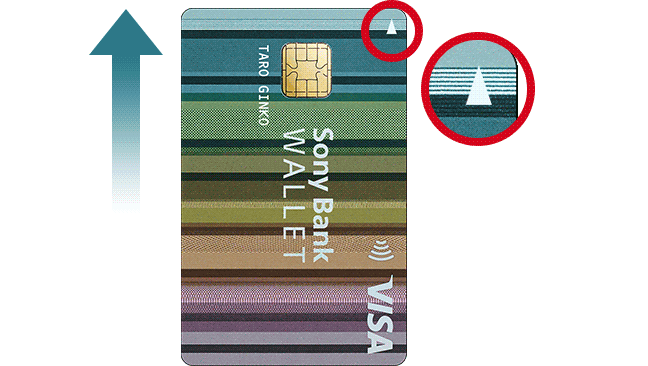
Currency of Payment
Some stores allow you to select the preferred currency for payment. If you do have an account in the local currency, it is recommended that you choose the local currency to avoid additional exchange fees. If you find that your payment has been processed in a currency other than your preferred currency, please contact the merchant immediately.
Yen Assist Function
When you have an insufficient balance in your Foreign currency savings account, our Yen assist function automatically exchanges the remaining amount from your Yen savings account. This works for both payments and international ATM withdrawals.
- To enable this functionality, you will need to open a Foreign currency savings account prior to using Sony Bank WALLET overseas.
- If you do not have Foreign currency savings account with Sony Bank, or if your Foreign currency savings account balance is insufficient, the amount of foreign currency will be automatically exchanged into Yen and debited from your Yen savings account.
- After opening a Foreign currency savings account, it may take up to two days before the funds can be deducted from your Foreign currency savings account balance for purchases made by the Sony Bank WALLET.
- There might be locations where "Visa Debit" is not available. In such cases, select "Visa credit" in order to process the payment.
Shopping Online
Use your card to shop online at stores where Visa is accepted. The payments will be debited immediately from your account.
- How to Use Your Sony Bank WALLET for Online Shopping
-
For online shopping, please select "Credit Card" as the preferred payment method and "Visa" as the payment brand.
- When shopping at participating merchants in personal authentication service, you may be required to enter a one-time password. Please follow the instructions on the screen.
- In some cases, if you select "Visa Debit" or "Debit Card", you may not be able to use Sony Bank WALLET.
- There are some stores that do not accept Sony Bank WALLET, please check our "Unavailable Stores List" page.
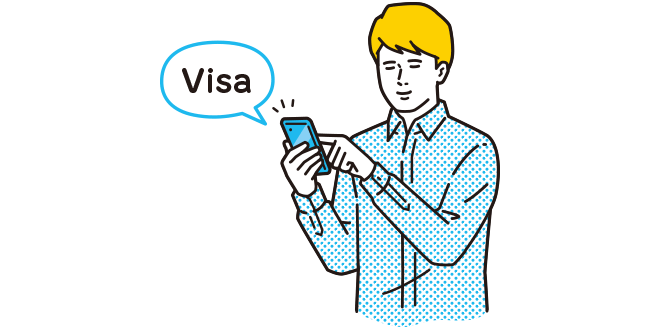
3D Secure Personal Authentication
3D Secure refers to free personal authentication services used to prevent unauthorized use of your credit or debit card by a third party when you shop online. Such authentication is performed when deemed necessary by Sony Bank.
3D Secure personal authentication services are used by participating online stores and businesses.

How to Use Additional Authentication With a 3D Secure One-time Password
If additional authentication is required, an email containing a one-time password will be sent to your registered email address. Follow the procedure on the screen and select the email address.
If you would like to receive your 3D Secure one-time password using a different email address, please go to "Visa Debit Personal Authentication Settings" after signing in to our English online banking, to set your preferred address.
Visa Debit Personal Authentication Settings
- Additional Authentication Process
-
- 1If you have multiple email addresses registered with Sony Bank, select your preferred email address for receiving the 3D Secure one-time password notification emails from the options listed.
- 2After receiving the notification email, enter the 3D Secure one-time password on the transaction screen. Notification emails will be sent in both Japanese and English.

Benefit
You can earn a 0.5% - 2.0% cashback depending on your Club S level on all payments using Sony Bank WALLET inside Japan. The maximum cashback you can earn is 200,000 yen per month.
You can get great benefits by using Sony Bank WALLET inside Japan.
Shopping Insurance
When using Sony Bank WALLET for shopping, we protect your purchases in case of theft or accidental damages, within 60 days of the purchase date. We will reimburse you the value of the items up to the maximum of 500,000 yen in a year (copayment of 5,000 yen per accident). If you are a holder of a Family Debit Card (service only available in Japanese), the stated maximum coverage limit is the combined amount of the primary cardholder and family members.
Contact Information
(Underwriting insurance company: Mitsui Sumitomo Insurance Company, Limited)
- Toll-free
- 0120-258-189
Incident reports are accepted 24 hours a day / 365 days a year.
Please call toll-free number of Mitsui Sumitomo Insurance Co., Ltd. when calling from Japan.
If you are calling from overseas or if toll-free is not available, please contact from the website of Mitsui Sumitomo Insurance Co., Ltd. (only available in Japanese)
Reporting incident from the website (Link to Mitsui Sumitomo Insurance Co., Ltd. site)
Please tell the reception that you want to process a shopping insurance claim (Personal property comprehensive insurance) which is contracted between Sony Bank and Mitsui Sumitomo Insurance Company, Limited.
Please note that the insurance company will determine whether to accept your insurance claim or not.
Compensation for Unauthorized Use
If your Sony Bank WALLET is fraudulently used due to loss or theft, we will cover your loss or damage incurred on or after the 30th day prior to the date of notification to us, within your daily usage limit.
In case of unauthorized use, please report the incident to our English help desk as soon as possible.
Available 24 hours a day, 365 days a year.
Please note that we may not be able to cover for damage caused by your intentional or gross negligence (for example, damage caused by giving your Sony Bank WALLET to another person or letting another person know your PIN other than when shopping or using an ATM).